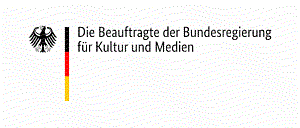The following Manual for the Online Archive explains all the steps you need to take to research the hundreds of thousands of digital materials we offer as well as how you can use them.

Getting Started
To get started, you can select the appropriate search option from the following categories:
Click on Start to find thematically prepared search masks (see also Search).
On the basis of the lists you have the possibility to view thematic index and thesaurus lists and to achieve a result that is independent of the type of object and covers all holdings on the basis of the terms.
The new entries show the last objects added to the database in the last 30 days.
The tagcloud includes a collection of terms (indexes and descriptors) from the database that you can use to „browse“ our holdings.
Search
You can start with the basic search on the homepage, unless you want to specify additional search criteria to limit your search. In addition to this option, the following prepared search masks (under „Start“) are also available to you:
- Research in archive holdings: Here you can search within a selected stock.
- Research in ship data: Here you can narrow down your search using ship data.
- Persons research: Here you can narrow down your search for persons/artists using the person index.
- Object type research: Here you can narrow down your full text search to one or more object types using the thesaurus „object type“.
The prepared search masks are particularly suitable for narrowing down and specifying your search by allowing you to select extended search criteria. For example, in the „Research in ship data“ you can specify the construction number or the ship type in addition to the ship name.
In addition, the „Index/thesaurus“ section provides you with thematically sorted index lists. You can use the alphabetical index lists to search specifically for the ship name, the shipping company, the shipyard, or a person or artist, for example. Click on a list entry to display the hits within the list. The hits of a list entry are always displayed across all stocks and independent of the object type. For example, if you search for the „Mauretania“ by ship name, all objects of any type and from all inventory groups will be displayed.

Abbildung 1: Selection of an index list in the “Index/thesaurus“ section.

Abbildung 2: Result of the index list and selection of an index entry.

Abbildung 3: Result list of an index entry.
How to order reproductions
If you have identified an object of which you would like a high-resolution digital copy, you can order it. You have the option of adding each object to the „order basket“ to order the associated digitized copies in high-resolution quality. For the processing of your order of already existing digital copies a handling fee in the amount of 8,00 € (incl. 19 % VAT) will be charged.
Using the order basket function (shopping cart-icon), which is available above each data record, you add the object to the order basket. In the „Orders“ area you will find your added objects.

Abbildung 4: Content of the order basket.
After submitting the order form, we will process your order immediately and get in contact with you.

Abbildung 5: Message after sending the order.
Informations
The objects published in the database, currently represent only a small part of the holdings available in our archive. If you do not find what you are looking for in our online database, you are welcome to contact us with an inquiry.
To do so, you can click on „Contact“ (envelope-icon) in the header area of the online archive or use the contact function within a record to send comments, questions or orders specifically related to the record. In addition, you have the possibility to send general inquiries about the archive record via our „Research and processing request“ (please attach this form). For work that requires a special amount of work (30 minutes or more), fees of 30.00 € (incl. 19% VAT) will be charged for each half hour or part thereof.
Citation
If you would like to use an object from our archive publicly, please contact us in advance.
As a general policy, when using reproductions from our holdings in public, the object number and the origin from the archives of the Peter Tamm Sen. Stiftung must be stated. In the case of a digital image of the reproductions, it is also necessary to provide the link to the object.
Each object must be cited as follows:
Analog citation:
Archiv Peter Tamm Sen. Stiftung (Hamburg), [Object-No.]
Example:
Archiv Peter Tamm Sen. Stiftung (Hamburg), Object-No. 21158
Digital citation:
Archiv Peter Tamm Sen. Stiftung (Hamburg), [Object-No.], [Object link]
Example:
Archiv Peter Tamm Sen. Stiftung (Hamburg), Object-No. 21158, https://iserver.imm-hamburg.de/objekt_start.fau?prj=IMMH-Digita&dm=Datenbankname&ref=21158
The digitisation of the IMMH’s archive is funded by: The Federal Government Commissioner for Culture and the Media.